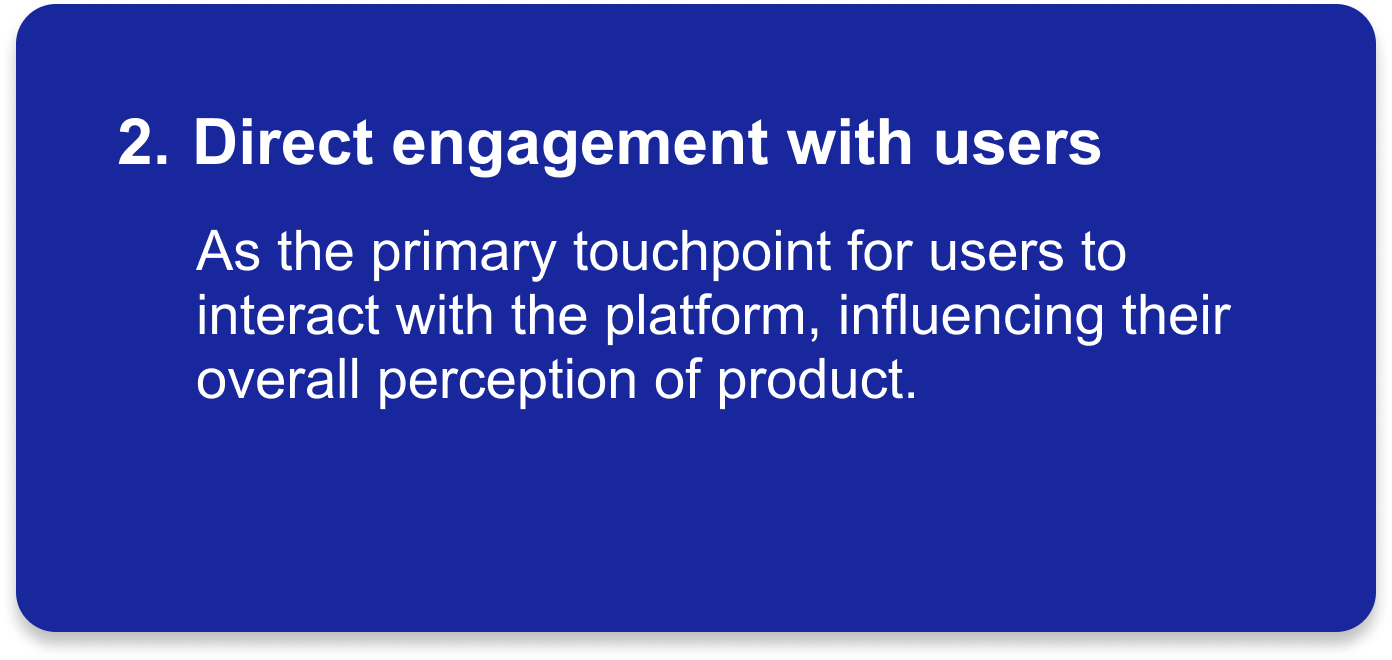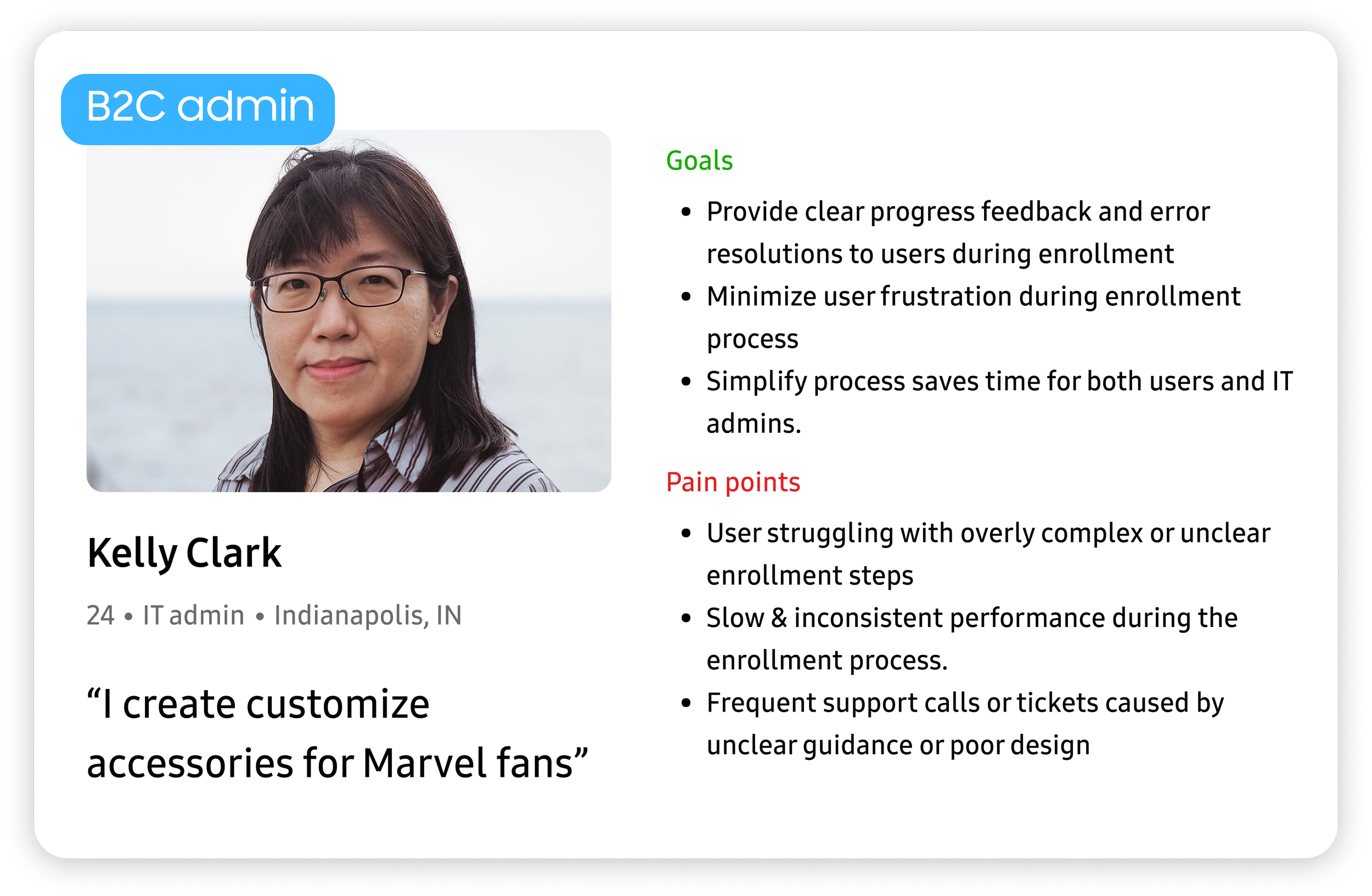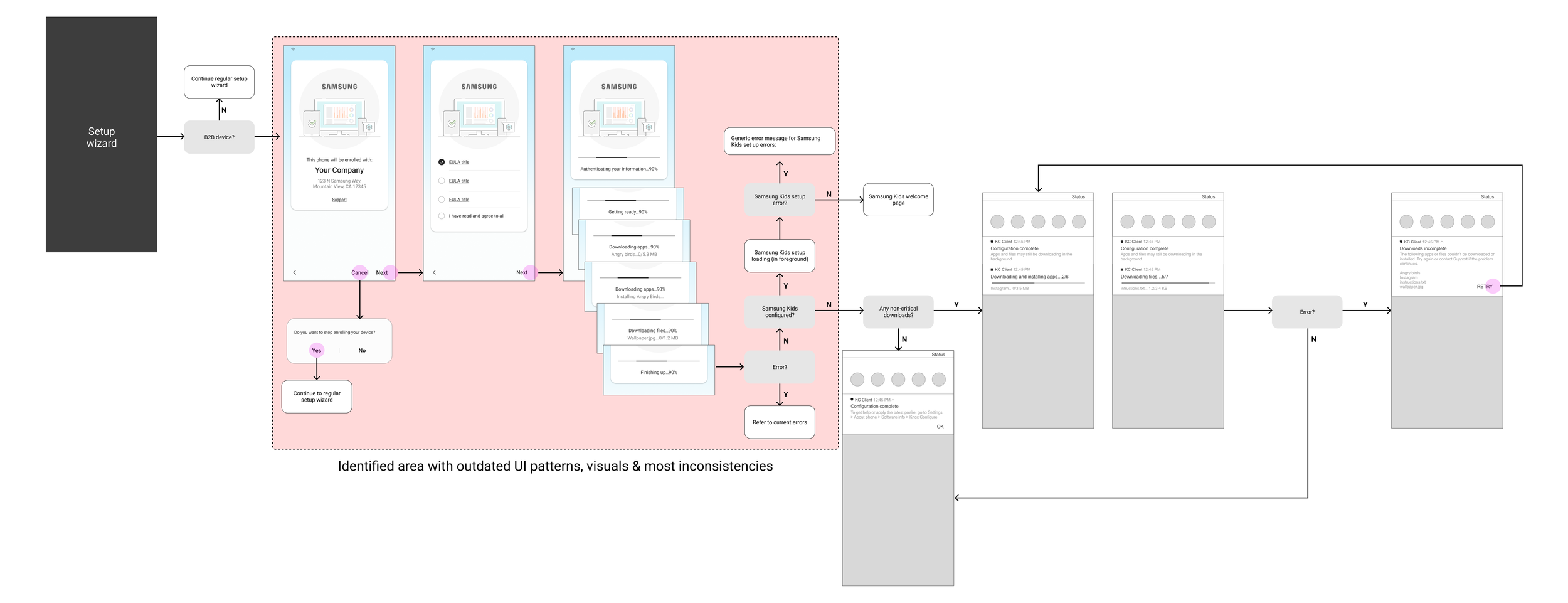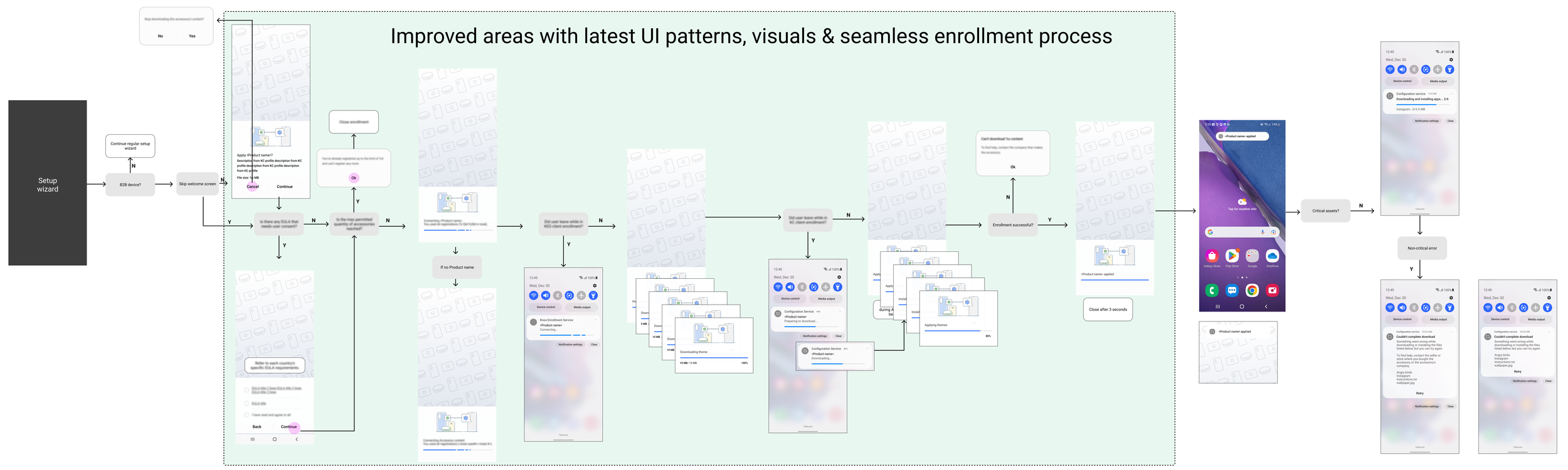Samsung smart accessories - Creating emotional connection through smartphone personalization
Knox Configure module( within settings + enrollment flow)
Role:
Lead UX designer
Context/ Summary
We created a new way for users to customize their devices with smart accessories, creating a more intuitive and meaningful connection with their phones and the brand they love.
How?
6 months
With artificial intelligence now ubiquitous in smartphones—powering everything from chatbots to curated product recommendations—how can brands create more human, personal, and genuine experiences to meet growing user expectations?
Solution (Before we dive in)
But, how did we get here?
Why does the “Knox Configure module” matters?
What are their needs?
Timeline:
Our goal was to expand Samsung smart accessories into the B2C space by building on Knox Configure, a B2B cloud solution that allows enterprises to customize Samsung devices.
To achieve this, we took a holistic approach that included redesigning the Knox Configure module(within settings) to better serve both B2B and B2C audiences. We restructured the Knox Configure information architecture, streamlined enrollment flows, and enhanced the Knox Configure module interface for a more intuitive and user-friendly experience. Through in-depth user research, we uncovered key needs and pain points, enabling us to put the user in the driver’s seat.
What are some of Samsung’s goals for this project?
Analyze phase
Identifying the starting point
Knox Configure module:
We rebuilt the Knox Configure module(within settings) to give users direct access to features, settings, and customization options—replacing the outdated process where they had to rely on customer service for assistance.
Enrollment Flow:
To deliver a great experience for B2C users, we built a streamlined enrollment flow on top of our existing B2B process, aiming for a one-click, effortless experience where users could watch the process happen without extra steps.
Why does the “enrollment flow” matters?
Understanding our users (B2B2C & B2B)
Current
User personas
Discovery phase
Affinity mapping
Future
Current flow takes into account the large enterprises employees, but we are proposing a new flow that could also align with enterprise employees & end-consumer in the future.
Knox Configure module(within Settings)
Consistency & standards: Uniformity in icon placement, spacing, text and alignment. Isn’t to standards of Samsung One UI design system.
Flexibility and efficiency of use: No apparent way to let user know where they can get help, learn more about the product or customization user can do.
Ideation phase
Prioritize features based business and user needs.
Organizing content for logical structure
Visualize user needs and mental model
Identifying gaps and redundancies
Define clear user flow
Knox Configure module( within settings) flow
Profile applied logic
Logic IF B2B & B2C profiles applied on same device.
Next steps
Key learnings
Thank you! Feel free to reach out to me for more details about this project!
(Unfortunately I’m unable to share details publicly till the project goes live)
Enrollment flow
Design features + Prototype
Unified profile information & settings
Core responsibilities:
Product visualization, Product strategy, research, collaboration
Method used: Low-Fi wireframing, Hi-Fi wireframing, cross team design critiques
Methods used: Background research, Competitive analysis, Cross -team critiques with researcher, project planning and analysis with product managers
Starting from scratch…
Methods used: User interviews, Data Analysis, Cross-team critiques with Researchers and product manager for Gap analysis
Research indicated that current enrollment flow is too long, asks too many questions, or has excessive steps.
The large majority of the enterprises would consider using Knox Configure for B2B2C purpose if the flow provides simplicity, transparency, and efficiency to maintain user engagement and satisfaction.
Auditing the current enrollment flow & Knox configure module(within Settings)
Enrollment flow
Recognition rather than recall: Profile name, date applied doesn’t provide any context to users to help recognize their meaning or relevance
Consistency & standards: Uniformity in button placement, spacing, and alignment. Isn’t to standards of Samsung One UI design system.
Proposed Knox Configure module & enrollment flow
(Prioritized) Opportunity areas
Competitive analysis for Knox Configure module
Methods used: Heuristic evaluation, Information architecture analysis, MoSCoW method
Methods used: Heuristic evaluation, Information Architecture analysis, Gap analysis
Help & documentation: Lack of readily available help or explanation for features like customizations & multi-accessory profiles.
Key learnings:
Lack of visual appeal
Excessive empty space
No visible indication of accessibility features
Lack of consistency with OneUI design system
(Based on Affinity mapping & analysis of data found in Discover & Analyze phase)
User friendly Knox Configure module experience
Non-essential information moved under more action button
what’s the logic when combining enterprise and consumer profile to same device?
Logic IF two or more B2C profile applied on same device.